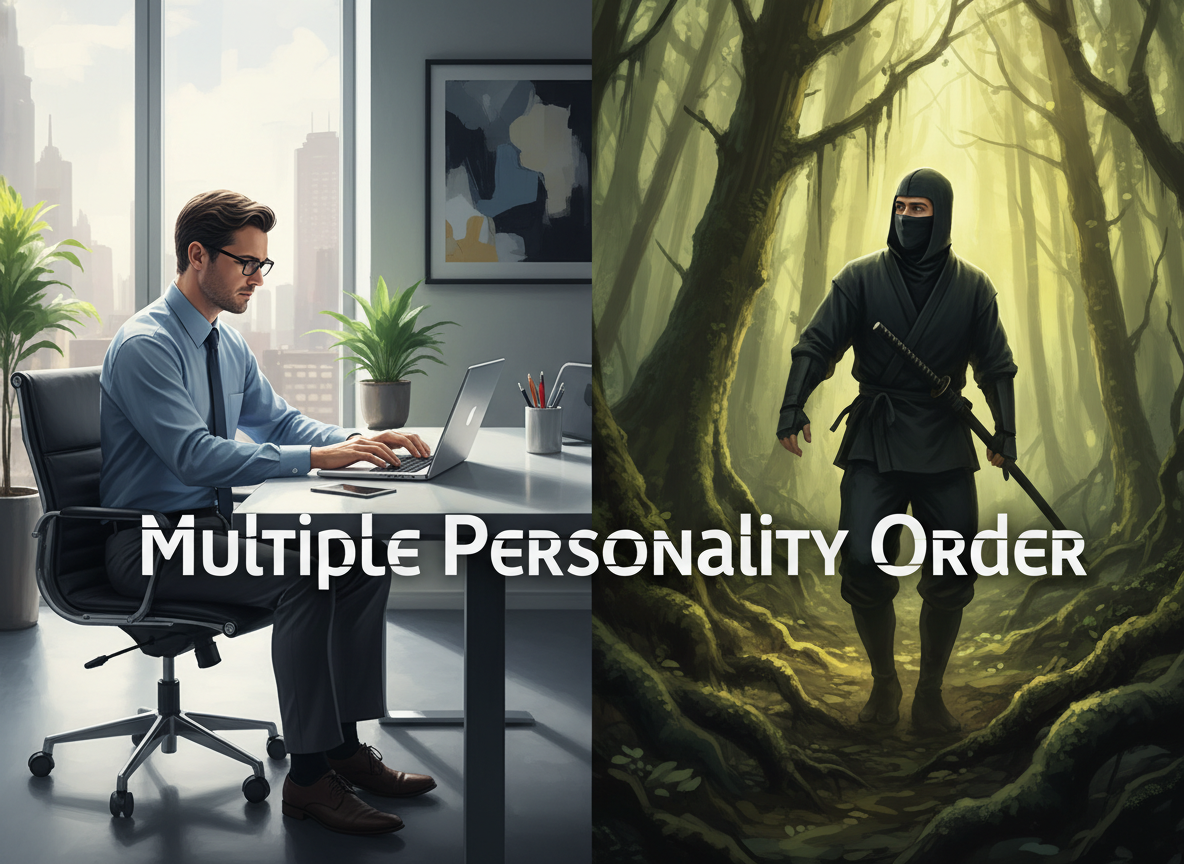You might be an employee on the weekdays, and a curious warrior on the weekends. Usually we’re all set to work professionally as an employee. When you’re working with tools professionally, you’ll face a situation where you’ll need to switch identities seemlessly.
Get More Done with Low Friction Setups
Remember that side project you wanted to work on, getting started with it, and never finding time to start? But everytime you’d start, you notice that your IDEs and other tools need a little setting up to get started.
This is what i’m calling friction, and it is enough to deter you. And in no time you’ll end up on the social media website you’ve been spending most of your free time on.
Setting Up Tools
IDE Workspaces
As developers we’re very familiar with IDEs. All IDEs these days support workspaces. A workspace is nothing but a bookmarked state of IDE settings. Mostly these settings or open projects allow you to focus on a single type of work at a time. Imagine having two workspaces, professional and personal. It will be super easy to switch between the two. And you’ll spend almost no time getting started to contribute.
Git Identities
You have a separate Github or Gitlab accounts for professional and personal use, don’t you? How frustrating is it to accidentally commit to the professional repository, and realise that you committed with your personal identity. Yikes.
Simply having multiple .gitconfigs can solve this for you. This is what your new .gitconfig will look like.
[includeif "gitdir:~/professional/"]
path = ~/professional/.gitconfig
[includeif "gitdir:~/personal/"]
path = ~/personal/.gitconfig
And your professional and personal .gitconfig files look like:~/professional/.gitconfig
[user]
email = firstname.lastname@youremployer.com
name = First Name
[github]
user = professional_handle
~/personal/.gitconfig
[user]
email = personal.email@gmail.com
name = Nonsense Alias
[github]
user = personal_handle
May be let’s also talk about using SSH keys for github. For this, this is what your ~/.ssh/config file should look like.
# for personal repos
Host github.com-personal
HostName github.com
PreferredAuthentications publickey
IdentityFile ~/.ssh/id_rsa_personal
# for work related repos
Host github.com
HostName github.com
PreferredAuthentications publickey
IdentityFile ~/.ssh/id_rsa
Now, just make sure that the remote for the personal repos are:
git@github.com-personal:<github-account>/<repository>.git
instead of:
git@github.com:<github-account>/<repository>.git
Well I believe you got the point. Just setup your workspaces and tool well enough that they’ll be ready for you to begin working in no-time. Happy switching contexts.